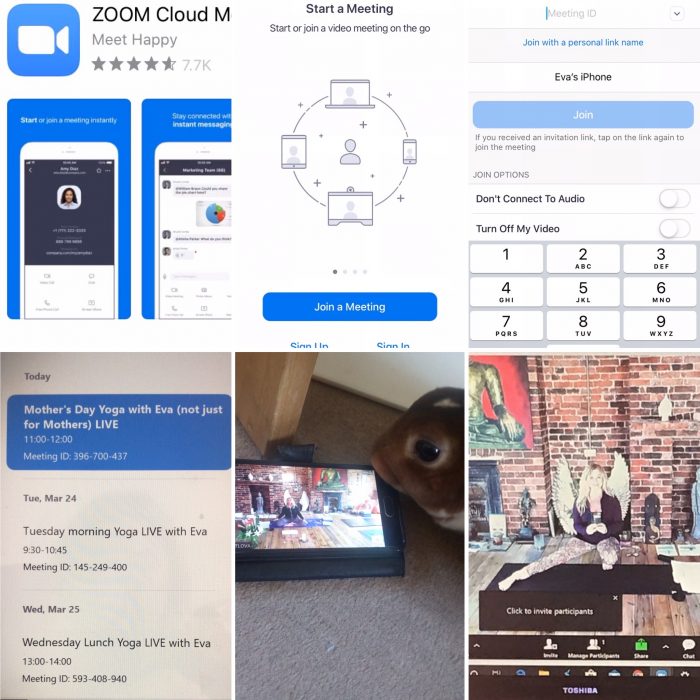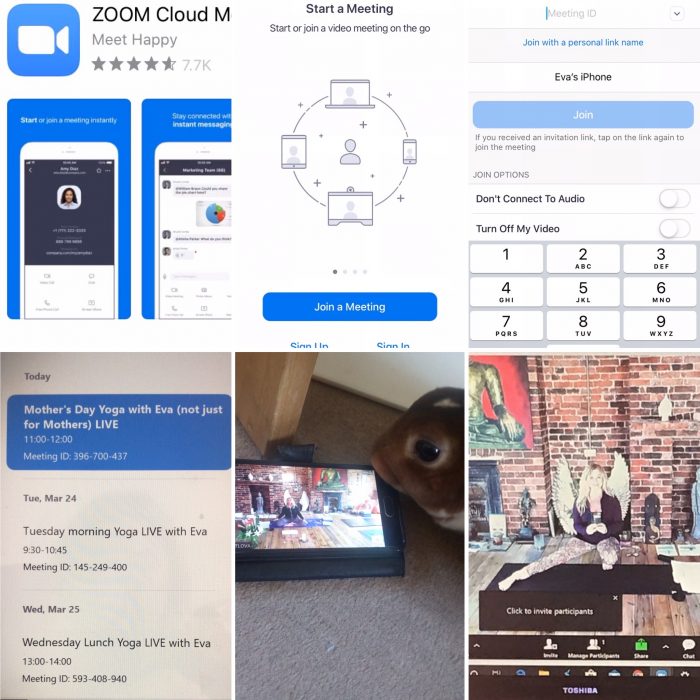We have now successfully taught quite a few of our yoga classes online using mainly ZOOM (although some teachers chose to use Facebook Live or Skype).
Why Zoom? I found that using ZOOM only lets people to join your classes if you actually invite them – by sharing invite that contains web link and ID. So you as a teacher have more control over who is in your virtual class. I know that everything is happening really fast in the world now and learning to use this technology was a steep learning curve. But – once you try it once or twice you realise that it’s actually ok, more than ok in fact. Zoom allows you to interact with people who are in your virtual class, you can see them and they can see you, have a chat and feel like you are still practising together. The bonus is – people from all over the world can join your class! So the community actually grows and you feel that you are a part of something amazing and special.
This is how it works:
Option 1 – You will receive an invite asking you to follow a link – very simple, click on the link and follow instructions.
Option 2 – Use meeting ID. For this follow these steps:
- Download Zoom app
- You will get asked to ‘join the meeting’ – click on it
- You will get asked to fill in meeting ID – this will be on your invite – fill it in
- You are in!
Note – There is no need to join until about 5-10 before the actual start. The teacher will need to start meeting first, then everyone else joins in.
You will see yourself on the screen – you can switch your camera off if you like, although it’s nice to meet and greet each other. You can always switch your camera off once the class starts. But it is quite nice for the teacher to see some of you!
Microphone – same as with the camera you have option to have your microphone on or off. If you are taking part in a class it is best to switch the microphone off otherwise everyone will hear your heavy breathing LOL. The teacher also has an option to mute you all! That might be the best 🙂
That’s pretty much it, after the class it is nice to switch the camera and microphone on again for a little bit of interaction and when ready you can click on ‘leave the meeting’.
We hope you enjoy our online classes, any questions please email us on info@yoga-life.co.uk and feel free to register for online classes updates, too.
We kindly ask for a review on ‘Best of Eastbourne’ – much appreciated!